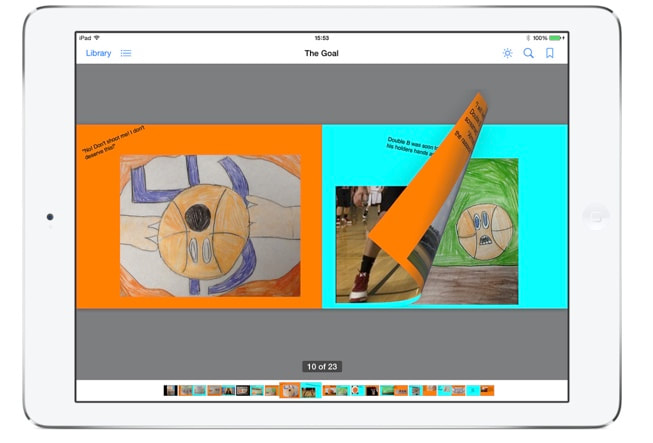Showbie, a versatile and user-friendly educational platform, has gained significant popularity among teachers, students, and parents worldwide. Designed to streamline communication, collaboration, and assessment, Showbie offers a comprehensive suite of tools that enhance the learning experience for all stakeholders. This article provides a detailed overview of Showbie, exploring its features, benefits, and how it can be effectively used in educational settings.
What is Showbie?
Showbie is a cloud-based platform that serves as a digital hub for teaching and learning. It allows teachers to create, assign, and manage assignments, communicate with students, provide feedback, and track student progress. Students can access their assignments, submit work, and collaborate with their peers, all within a secure and organized environment.
Key Features of Showbie
Showbie offers a wide range of features that cater to the diverse needs of educators and learners:
Assignment Creation: Teachers can easily create assignments of various types, including text, images, videos, and links. They can also set due dates, assign points, and provide detailed instructions.
Student Submission: Students can submit their assignments directly to Showbie using a variety of formats, including photos, videos, PDFs, and links. They can also add comments and attachments to their submissions.
Feedback and Grading: Teachers can provide comprehensive feedback on student work, including written comments, annotations, and rubrics. They can also assign grades and track student progress.
Communication Tools: Showbie offers a variety of communication tools, including messaging, announcements, and class discussions. Teachers can communicate with individual students or the entire class, and students can ask questions and collaborate with their peers.
Collaboration Features: Showbie allows students to collaborate on assignments, share resources, and work together in real-time. This fosters teamwork and communication skills.
Portfolio Building: Students can use Showbie to create digital portfolios that showcase their work and achievements. This is a valuable tool for students applying to college or seeking jobs.
Integration with Other Tools: Showbie integrates with other popular educational tools, such as Google Drive, Dropbox, and Evernote. This allows teachers and students to easily access and share resources.
Benefits of Using Showbie
Using Showbie in the classroom offers numerous benefits for both teachers and students:
Improved Organization: Showbie helps teachers and students stay organized by providing a central location for all assignments, communications, and resources.
Enhanced Communication: Showbie makes it easy for teachers and students to communicate effectively, fostering a more collaborative and engaging learning environment.
Increased Engagement: Showbie’s interactive features and opportunities for collaboration can help increase student engagement and motivation.
Efficient Grading: Showbie streamlines the grading process by providing tools for providing feedback and assigning grades.
Improved Accessibility: Showbie is accessible from any device with an internet connection, making it easy for students to access their assignments and submit work.
Data-Driven Insights: Showbie provides teachers with data on student progress and engagement, allowing them to make informed decisions about instruction.
How to Use Showbie Effectively
To get the most out of Showbie, teachers and students should follow these best practices:
Familiarize Yourself with the Features: Take the time to explore all of Showbie’s features and understand how they can be used to enhance teaching and learning.
Create Clear and Engaging Assignments: Design assignments that are interesting, challenging, and aligned with learning objectives.
Provide Timely and Constructive Feedback: Offer students specific and helpful feedback that will help them improve their work.
Encourage Collaboration: Create opportunities for students to collaborate on assignments and learn from each other.
Utilize Showbie’s Communication Tools: Use Showbie’s messaging and discussion features to build a strong sense of community in your classroom.
Stay Organized: Keep your Showbie account organized by using folders, labels, and tags to group assignments and resources.
FAQs
What is Showbie?
Showbie is a versatile educational platform designed to streamline and enhance the learning experience for students and teachers. It serves as a digital hub for assignments, feedback, communication, and collaboration, making it a valuable tool for both traditional classrooms and remote learning environments. Showbie offers a range of features that cater to the needs of educators and learners of all ages, promoting effective and engaging learning experiences.
How does Showbie work?
Showbie operates as a cloud-based platform, accessible from any device with an internet connection. Teachers can create assignments, upload resources, and provide feedback directly within the platform. Students can access their assignments, submit their work, and view feedback from their teachers. The platform also facilitates communication between teachers and students through messaging and announcements, fostering a collaborative and interactive learning environment.
What features does Showbie offer?
Showbie offers a wide range of features that make it a comprehensive educational tool. Some of the key features include:
Assignment Creation: Teachers can easily create assignments with specific instructions, due dates, and grading rubrics.
Resource Sharing: Teachers can share a variety of resources, such as documents, images, videos, and links, directly with their students.
Student Submission: Students can submit their assignments in various formats, including text, images, videos, and audio files.
Feedback and Grading: Teachers can provide detailed feedback and grades on student assignments, using annotations and comments to guide their learning.
Communication: Teachers and students can communicate through messaging and announcements, fostering a collaborative and interactive learning environment.
Collaboration: Showbie allows for collaboration between students, enabling them to work together on projects and share their ideas.
Analytics: Teachers can track student progress and engagement through analytics, providing valuable insights into their learning.
How can Showbie benefit teachers and students?
Showbie offers numerous benefits for both teachers and students. For teachers, it simplifies the process of assigning, grading, and providing feedback on student work. It also promotes effective communication and collaboration, creating a more engaging and interactive learning environment. For students, Showbie provides a convenient way to access assignments, submit their work, and receive feedback. It also fosters collaboration with peers and encourages independent learning.
Is Showbie compatible with different devices and operating systems?
Yes, Showbie is compatible with a variety of devices and operating systems, including computers, tablets, and smartphones. This makes it accessible to students and teachers regardless of their preferred device or technology.
How secure is Showbie?
Showbie prioritizes the security of user data and employs robust measures to protect information. The platform uses encryption to safeguard sensitive data and adheres to industry best practices for data security.
Can Showbie be integrated with other educational tools?
Yes, Showbie can be integrated with other educational tools and platforms, such as Google Classroom, Microsoft Teams, and Canvas. This allows for seamless integration and a more streamlined workflow for teachers and students.
Showbie is a powerful and versatile educational platform that can enhance teaching and learning in a variety of settings. By providing a centralized hub for communication, collaboration, and assessment, Showbie helps teachers and students stay organized, engaged, and connected. Whether you’re a teacher looking to streamline your workflow or a student seeking a more effective way to learn, Showbie offers a valuable solution.
To read more, Click here